Overview
Having signed in successfully, the Introduction page is displayed.
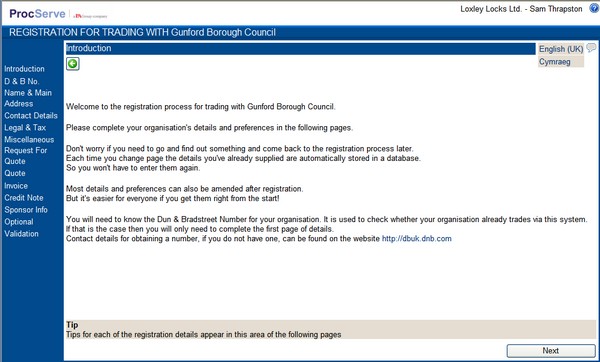
The Introduction page provides useful information about the registration process.
Note that it is possible to leave the registration process at any point and return to continue at a later time. You will then have to sign in again. However, details previously entered will not have to be re-entered.
Changing language
Languages in which the website is available are shown at the right of the page.
![]()
To change to another language, just click on the language that you prefer.
Pages
All the pages that must be completed for a successful registration, in the sequence that they are normally presented, are listed in the left-hand border of the page.
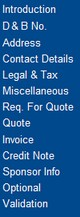
The following pages are always listed:
If your organisation has not previously registered, these pages are also included:
Depending upon the sponsoring buying organisation's ability to transmit and receive documents or other requirements, there may be further pages in the list:
Click the ![]() button to continue with the registration.
button to continue with the registration.
NOTE: For more information on what the navigation buttons (Next, Previous, etc.) do and other ways of moving around the pages, please refer to the Registration Navigation section.