Overview
NOTE: This page will only be displayed if your sponsoring buying organisation is able to receive electronic Credit Notes from the Supplier Portal.
The Credit Note page enables you to configure settings for Credit Notes which will be created using the Supplier Portal.
These settings are used to determine information such as document numbering.
The Credit Note page looks like this:
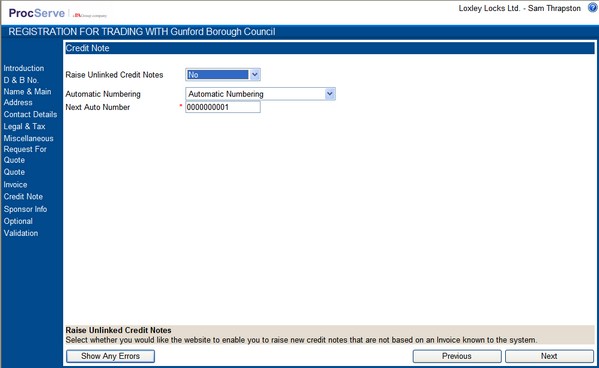
Data Entry
![]() This field is a drop-down list providing two options: "Yes" and "No". It is used to indicate whether Unlinked Invoices should be allowed to be raised and sent to the buying organisation.
This field is a drop-down list providing two options: "Yes" and "No". It is used to indicate whether Unlinked Invoices should be allowed to be raised and sent to the buying organisation.
The usual process is for an Invoice to be used as the basis for the creation of one or more Credit Notes.
The Supplier Portal does however, provide the capability for you to create a Credit Note that is not based on an Invoice - this is called an Unlinked Credit Note.
NOTE: it is recommended that you check with your sponsoring buying organisation if they will accept unlinked Credit Notes before applying this configuration setting. If unlinked Credit Notes are accepted, the value of "Yes" should be set within this data field.
![]() This field is a drop-down list providing two options: "Automatic Numbering" and "Manual Entry". It is used to indicate whether Credit Notes created within the Supplier Portal should be numbered automatically.
This field is a drop-down list providing two options: "Automatic Numbering" and "Manual Entry". It is used to indicate whether Credit Notes created within the Supplier Portal should be numbered automatically.
If "Automatic Numbering" is selected, all Credit Notes created within the Supplier Portal will automatically be assigned a Credit Note number which increments by 1 each time.
If "Manual Entry" is selected, all Credit Notes created within the Supplier Portal will require the user to manually enter a Credit Note number.
NOTE: Those suppliers that are integrating the Supplier Portal with their existing Credit Note generation software, or are using the Supplier Portal to create duplicated versions of Credit Notes created within their existing Credit Note generation software should select "Manual Entry".
![]() This field is used to specify the next number that should be applied to a Credit Note if "Automatic Numbering" has been set in the previous field. Tip: If you use leading zeros, you may find it easier to navigate through lists of documents sequenced by number.
This field is used to specify the next number that should be applied to a Credit Note if "Automatic Numbering" has been set in the previous field. Tip: If you use leading zeros, you may find it easier to navigate through lists of documents sequenced by number.
NOTE: All data entry fields highlighted with a * are mandatory and cannot be left blank.
NOTE: As you enter data in field, additional help is displayed in the area at the bottom of the page e.g.
![]()
Use the Navigation Buttons to verify the data entered or to progress through the registration process.