Overview
NOTE: This page will only be displayed if your sponsoring buying organisation transmits electronic Request For Quote documents to the Supplier Portal.
The Request For Quote page enables you to configure some settings for Request For Quote documents. These settings instruct the Supplier Portal system how it should determine if a Request For Quote is urgent and also what alerts should be sent out once a Request For Quote has the Urgent status.
The Request For Quote page looks like this:
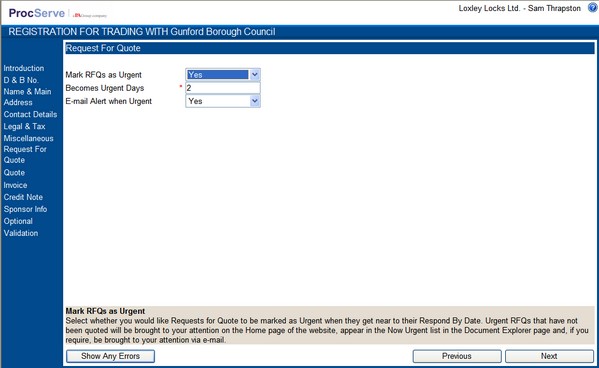
Data Entry
![]() This field is a drop-down list providing two options: "Yes" and "No". It is used to determine if Requests For Quote (RFQs) should be classified as Urgent when their Respond By Date is near.
This field is a drop-down list providing two options: "Yes" and "No". It is used to determine if Requests For Quote (RFQs) should be classified as Urgent when their Respond By Date is near.
If the "Yes" option is selected, any RFQs stored within the Supplier Portal that have not been quoted and are classified as Urgent when their Respond By Date is near.
Urgent RFQs are highlighted on the Home Page of the Supplier Portal. The Supplier Portal system can also be configured to send out e-mail alerts for Request For Quotes that have become classified as Urgent (see below).
NOTE: if the "No" option is selected for the data fields "Becomes Urgent Days" and "E-mail Alert when Urgent" will no longer be displayed.
![]() This field is used to define the number of days before the Respond By Date that a Request For Quote should be marked as Urgent.
This field is used to define the number of days before the Respond By Date that a Request For Quote should be marked as Urgent.
If the number of days entered is less than seven the Supplier Portal assumes that you mean working days e.g. if the "Becomes Urgent Days" is set as 2 and a Request For Quote's Respond By Date is a Thursday then it becomes urgent on the Tuesday or if a Request For Quote's Respond By Date is a Tuesday then it becomes urgent on the previous Friday.
If seven or more days are specified then the Supplier Portal assumes that these are calendar days.
![]() This field is a drop-down list providing two options: "Yes" and "No". It is used to define if the Supplier Portal should send an e-mail bringing to your organisation's attention any RFQs that are Urgent and have not been quoted.
This field is a drop-down list providing two options: "Yes" and "No". It is used to define if the Supplier Portal should send an e-mail bringing to your organisation's attention any RFQs that are Urgent and have not been quoted.
If the "Yes" option is selected, the Supplier Portal system will check for un-quoted, urgent RFQs each working day and send an e-mail if appropriate.
NOTE: All data entry fields highlighted with a * are mandatory and cannot be left blank.
NOTE: As you enter data in field, additional help is displayed in the area at the bottom of the page e.g.
![]()
Use the Navigation Buttons to verify the data entered or to progress through the registration process.