Overview
The Address page enables you to enter the main address for your company. Usually this would be the head office address. Each organisation registered with the Supplier Portal must have a main address.
It is possible, after registration, for additional (e.g. delivery) addresses to be entered for particular documents or stored for future use.
The Address page looks like this:
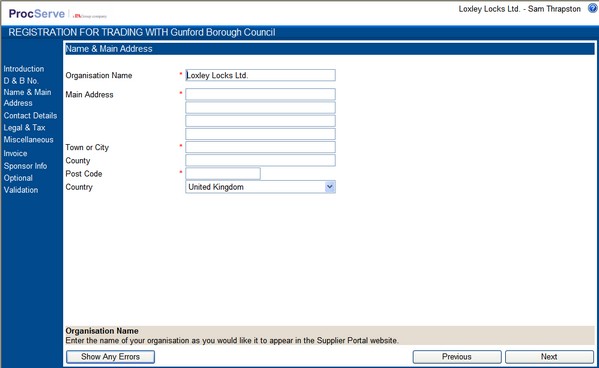
Data Entry
![]() This field should contain the trading name of your organisation. This will have been pre-populated by the sponsoring buying organisation, but may be changed if required.
This field should contain the trading name of your organisation. This will have been pre-populated by the sponsoring buying organisation, but may be changed if required.
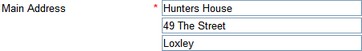 These fields should contain the building name or number, street name and district of the address.
These fields should contain the building name or number, street name and district of the address.
![]() This field should contain the town or city part of the address.
This field should contain the town or city part of the address.
![]() This field should contain the county, province or state of the address.
This field should contain the county, province or state of the address.
![]() This field should contain the postal code for the address.
This field should contain the postal code for the address.
![]() This field is a drop-down list. The country for your company address should be selected, if not the one displayed.
This field is a drop-down list. The country for your company address should be selected, if not the one displayed.
NOTE: All data entry fields highlighted with a * are mandatory and cannot be left blank.
NOTE: As you enter data in field, additional help is displayed in the area at the bottom of the page e.g.
![]()
Use the Navigation Buttons to verify the data entered or to progress through the registration process.