Overview
The Optional page contains a number of data fields relating to your existing back office computer systems, computer operating environments and other contact details. As many suppliers who use the Supplier Portal have a requirement to link their existing systems with the documents being received and transmitted, it is helpful for ProcServe to know what systems are in use by what suppliers. This allows us to provide relevant information to you with regard to potential system integration.
The Supplier Portal solution is active in a number of electronic trading initiatives within the UK and there is a likelihood that your company's participation in other electronic trading marketplaces may be requested by other buying organisations at a later date. As such it is useful for ProcServe to have the contact details for both the IT and Finance Departments from within your company to ensure that if this situation arises, communication can be sent from ProcServe to the relevant individuals within your company quickly and efficiently.
NOTE: all data fields within this page are optional and do not have to be completed for successful registration.
The Optional page looks like this:
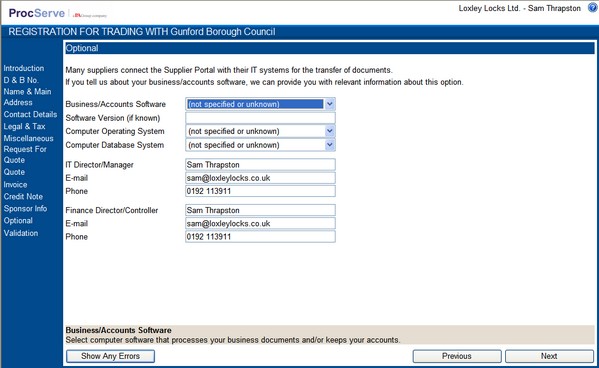
Data Entry
![]() This field is a drop-down list of the common Business / Accounts software solutions. Please select from the list the solution that is used by your organisation.
This field is a drop-down list of the common Business / Accounts software solutions. Please select from the list the solution that is used by your organisation.
If your solution is not listed, select the "Other..." option and an additional data entry field will be displayed, use this additional field to enter the name of your solution.
![]() This field can be used to specify the version of the Business / Accounts software is used by your company. If this information is not known, this field can be left blank.
This field can be used to specify the version of the Business / Accounts software is used by your company. If this information is not known, this field can be left blank.
![]() This field is a drop-down list of common computer operating systems. Please select the one that supports your current Business / Accounts software solution.
This field is a drop-down list of common computer operating systems. Please select the one that supports your current Business / Accounts software solution.
If the operating system is not listed, select the "Other..." option and an additional data entry field will be displayed, use this additional field to enter the name of the operating system.
![]() This field is a drop-down list of common database systems. Please select the one that supports your current Business / Accounts software solution.
This field is a drop-down list of common database systems. Please select the one that supports your current Business / Accounts software solution.
If the database system is not listed, select the "Other..." option and an additional data entry field will be displayed, use this additional field to enter the name of the database system.
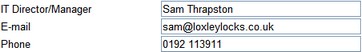 These fields are provided for you to specify the contact details of your organisation's IT Director / Manager.
These fields are provided for you to specify the contact details of your organisation's IT Director / Manager.
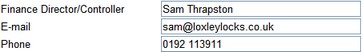 These fields are provided for you to specify the contact details of your organisation's Finance Director / Controller.
These fields are provided for you to specify the contact details of your organisation's Finance Director / Controller.
NOTE: As you enter data in field, additional help is displayed in the area at the bottom of the page e.g.
![]()
Use the Navigation Buttons to verify the data entered or to progress through the registration process.