Overview
Supplier Registration will usually be accessed by browsing to the internet address given in the invitation e-mail sent from the sponsoring buying organisation.
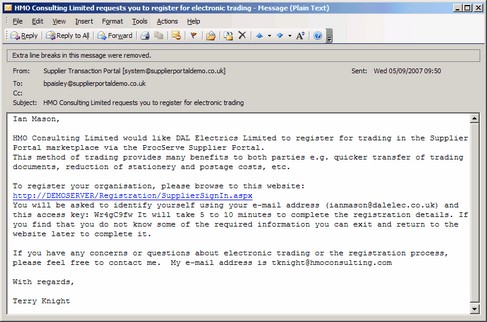
The browser will initially display a page like this:
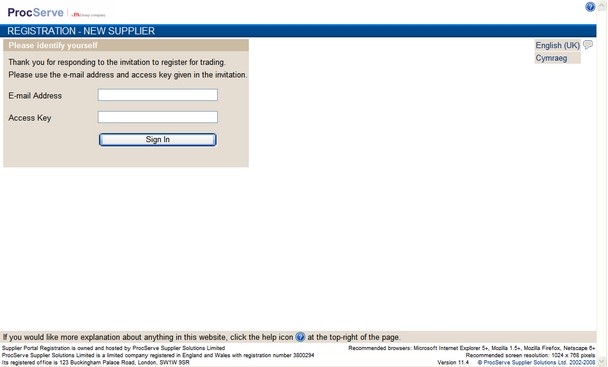
Changing language
Languages in which the website is available are shown at the right of the page.
![]()
To change to another language, just click on the language that you prefer.
Signing In
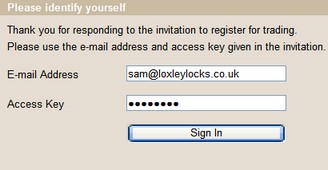
Type your E-mail address and Access Key, as shown in the invitation e-mail, in the relevant fields and click the ![]() button.
button.
Note that validation of the Access Key is case sensitive i.e. upper and lower case characters are considered to be different e.g. if your Access Key is Secret999 then neither SECRET999 nor secret999 will pass validation.
Access Key characters are always displayed as "![]() " for security reasons.
" for security reasons.
The combination of E-mail Address and Access Key are unique to your organisation. The Access Key is used only during this registration process. Once you have completed registration, the Access Key will be disabled.
Help
The Supplier Registration website features an extensive online help system that is context sensitive. It provides guidance and further information about the particular page and process you are currently in. You'll find the ![]() icon in the top-right of every page. Click the
icon in the top-right of every page. Click the ![]() icon at any time to access the Online Help
icon at any time to access the Online Help