Overview
The Contact Details page enables you to register the contact details of the primary Supplier Portal user and also to select the preferred format of all e-mail messages sent to your company from the Supplier Portal.
Some of the fields may have been pre-populated by the sponsoring buying organisation, but can be changed if required.
The Contact Details page looks like this:
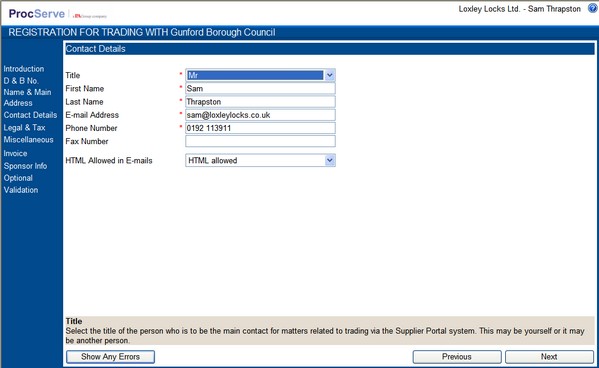
Data Entry
![]() This field is a drop-down list. Select the title of the person who is to be the primary contact for matters related to trading via the Supplier Portal.
This field is a drop-down list. Select the title of the person who is to be the primary contact for matters related to trading via the Supplier Portal.
![]() This field should contain the first name of the main contact.
This field should contain the first name of the main contact.
![]() This field should contain the last name of the main contact.
This field should contain the last name of the main contact.
![]() This field should contain the e-mail address of the main contact.
This field should contain the e-mail address of the main contact.
![]() This field should contain the telephone number of the main contact.
This field should contain the telephone number of the main contact.
![]() This field should contain the fax number of the main contact.
This field should contain the fax number of the main contact.
![]() This field is a drop-down list box offering two options: "HTML allowed" and "Plain Text only". When the Supplier Portal system receives new business documents for your organisation, it may send an e-mail notification to a pre-defined e-mail address. This field indicates whether you wish these e-mails to be sent in HTML format (which allows, for example, clickable links to the website to be included) or as plain text only format.
This field is a drop-down list box offering two options: "HTML allowed" and "Plain Text only". When the Supplier Portal system receives new business documents for your organisation, it may send an e-mail notification to a pre-defined e-mail address. This field indicates whether you wish these e-mails to be sent in HTML format (which allows, for example, clickable links to the website to be included) or as plain text only format.
NOTE: Some organisations reject HTML format e-mails due to potential security risks. It is recommended that you check with your IT department if you are unsure which option to select.
NOTE: All data entry fields highlighted with a * are mandatory and cannot be left blank.
NOTE: As you enter data in field, additional help is displayed in the area at the bottom of the page e.g.
![]()
Use the Navigation Buttons to verify the data entered or to progress through the registration process.